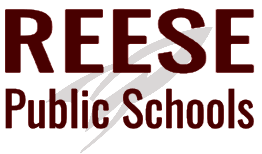Creating Better PowerPoints
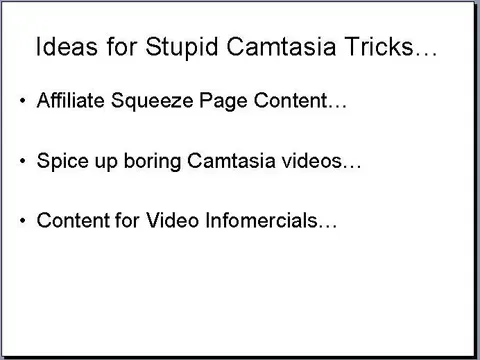
Boring PowerPoint Screen
Use this site to find things to add to PowerPoints you have already created.
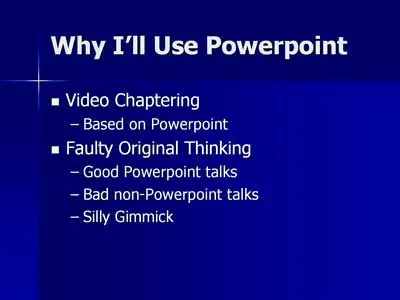
Awesome PowerPoints Begin With Great Backgrounds!!
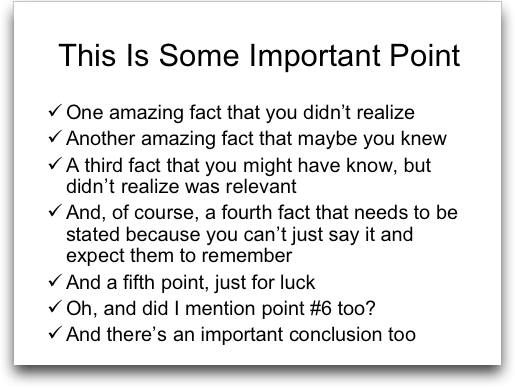
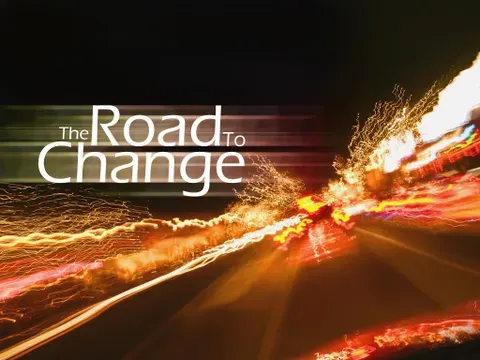
Next, once you have a great background image--have the Fonts fit the message, and KEEP IT SIMPLE--who wants 1000 words on a page???

Then add Sounds/Music Loops or videos to keep kids' attention!!
HELP?!?!
-
Where can I find free sounds/music loops that are royalty-free?
You can find a lot of free items that are royalty-free. Many need you to sign up to receive their newsletter or simply state where you got them from. Others may ask you to also post their link to show where they came from like the ones below!
http://incompetech.com/m/c/royalty-free/
http://freeplaymusic.com/
http://www.partnersinrhyme.com/ --You must go to the Free music loops and sound effects link!!
http://www.sonnyboo.com/music/music.htm
-
Where can I find backgrounds/templates that are royalty-free ?
Although there are a lot of royalty-free places to get backgrounds/templates--they are often at places that SELL them as well. Make sure you find the ones that say FREE!
http://powerbacks.com/index_us.html
http://www.brainybetty.com/
http://www.indezine.com/powerpoint/templates/freetemplates.html (go to the bottom of the page for over 100 free ones!)
http://www.freeppttemplates.com/
-
Where can I find videos to use in PowerPoints ?
Although you need to have a membership to use--which the local REMC pays for (contact them for a pass code) it offers excellent videos on an enormous amount of topic.
www.unitedstreaming.com
www.youtube.com –you need to have realplayer downloaded (it is free!!) and then you can download the clip and convert it to use in PowerPoint—see this site for more information -- http://mashable.com/2007/05/05/download-youtube-video/ to look at zamzar to convert…
-
What is a photo album in PowerPoint?
You can easily create a presentation as a photo album if you simply want to add a large group of your favorite pictures to a presentation without the hassle of customizing each picture. PowerPoint 2002 allows you to add multiple pictures from your hard disk, scanner, digital camera, or Web camera to your photo album. It creates an entirely new PowerPoint that you can then merge into an existing one.
-
How do I change backgrounds on slides?
Right click on slide in the white space (not in a text box or on an image), choose background
You can then change the color or choose fill effects then choose picture and go to select picture…you will then have to browse on the computer for the image you have saved.
-
How do I find the PowerPoint viewer program again?
Go to http://office.microsoft.com/en-us/downloads/CD010798701033.aspx and click on PowerPoint Viewer 2003. It will download an executable file that you have to save on your computer and then when it is saved, you have to run the file to add it to your programs.
-
What choices do I have with organizational charts?
You have a variety of choices to pick from--and all can be edited.
Venn
Cycle
Pyramid
Target
Radial
-
How do I compress the photos in PowerPoint to make it more manageable?
Your files become WAY TOO BIG--And start to take up too much room or too much RAM—or if you want to post them for students to use on the web….
Compression can help!!!
Right click on any picture and choose format picture. Then choose compress…Then you can select from the options in the new dialog box
-
How do I create a hyperlink and change it?
Copy and Paste a web address onto a slide
Once you copy and past a link in, you have to hit the space bar once and then hit enter to make it a link
To edit what it says on the screen—right click on the link and choose edit hyperlink…
In the new dialog box, you can change what the words or what the link is in this location